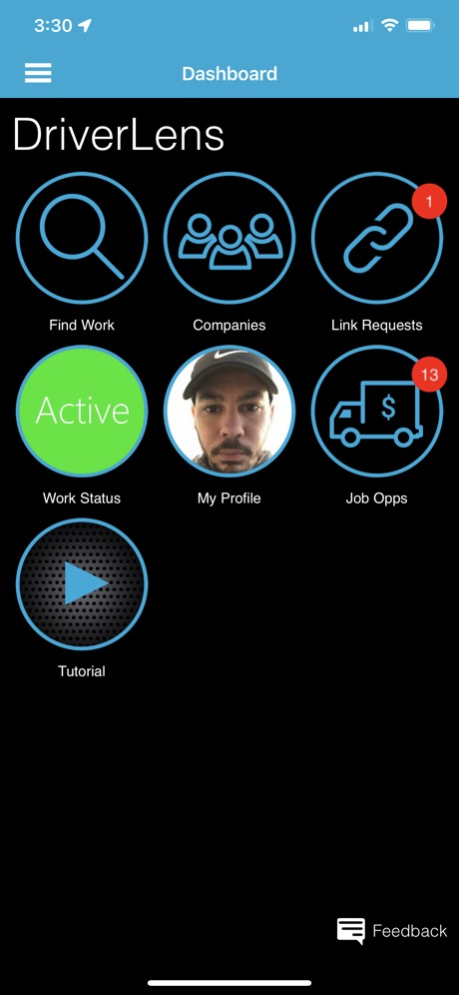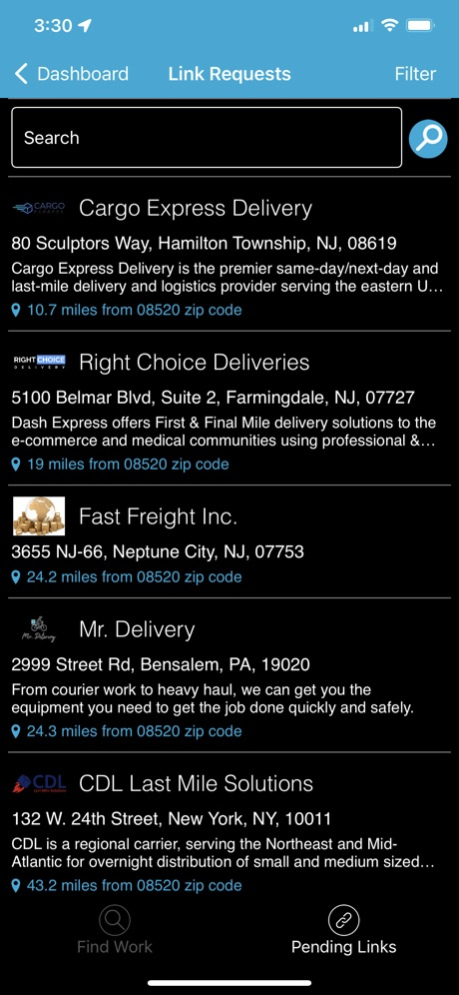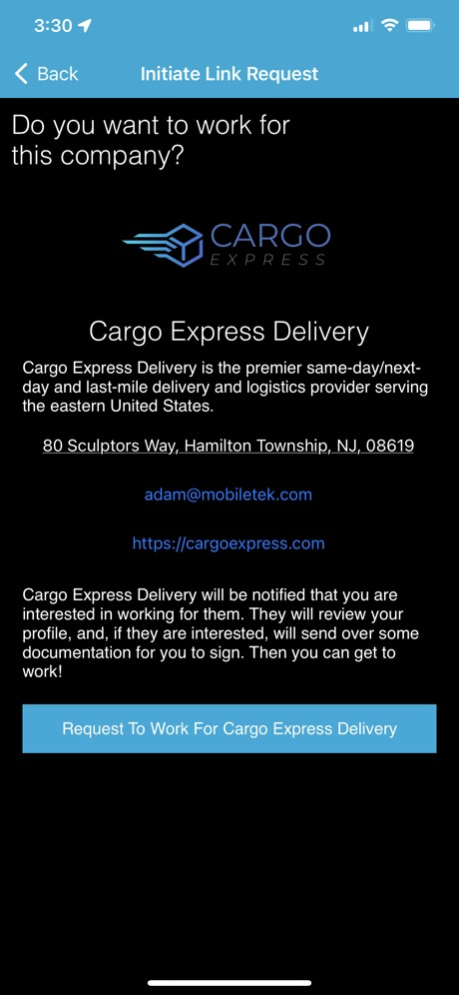DriverLens 1.108.3
Continue to app
Free Version
Publisher Description
DriverLens was created to bring together Independent (Owner Operator) drivers and Carrier companies. With DriverLens carriers can onboard IC Drivers to expand their area of business and IC Drivers can work on demand for multiple carrier companies. DriverLens pairs industry standard technology and years of know how together to create a true scalable cloud based solution.
- DriverLens is a monthly subscription based service.
- This subscription will automatically renew unless auto-renew is turned off at least 24-hours before the end of the current period. Auto-renewal may be turned off by going to the user's Account Settings after purchase.
- The payment will be charged to your iTunes Account and within 24-hours prior to the end of the current subscription period, the account will be charged for renewal.
- Any unused portion of a free trial period, if offered, will be forfeited when the user purchases a subscription to that publication, where applicable.
Please refer to our Terms of Service before using DriverLens - https://portal.driverlens.net/driverlens_tos.pdf
Mar 4, 2024
Version 1.108.3
Security updates
Fix for Geofence Automation on Next Stop
Update development framework
About DriverLens
DriverLens is a free app for iOS published in the Office Suites & Tools list of apps, part of Business.
The company that develops DriverLens is MobileTek. The latest version released by its developer is 1.108.3.
To install DriverLens on your iOS device, just click the green Continue To App button above to start the installation process. The app is listed on our website since 2024-03-04 and was downloaded 0 times. We have already checked if the download link is safe, however for your own protection we recommend that you scan the downloaded app with your antivirus. Your antivirus may detect the DriverLens as malware if the download link is broken.
How to install DriverLens on your iOS device:
- Click on the Continue To App button on our website. This will redirect you to the App Store.
- Once the DriverLens is shown in the iTunes listing of your iOS device, you can start its download and installation. Tap on the GET button to the right of the app to start downloading it.
- If you are not logged-in the iOS appstore app, you'll be prompted for your your Apple ID and/or password.
- After DriverLens is downloaded, you'll see an INSTALL button to the right. Tap on it to start the actual installation of the iOS app.
- Once installation is finished you can tap on the OPEN button to start it. Its icon will also be added to your device home screen.